Facebook 101: Building Your Online Presence
With over 2.5 billion global users and 140 million business pages, Facebook is an incredible resource to connect to a massive audience. Creating a Facebook presence for your food business doesn’t have to be complicated. The best part is, you likely have the photos, information, and ideas needed to build your Facebook presence already. It’s just a matter of organizing it all!
This resource guide will take you through 6 simple steps to getting your Facebook business page up and running in less than a day!
Step 1: Sign Up
To create a Facebook business page, you need to log into your personal Facebook account. Not to worry - people viewing your business page will not be able to access your personal information.
Once signed in, find the “+” button, located on the right-hand side of the toolbar. A drop-down menu titled “Create” will appear from which you should select the “Page” option. Upon selecting “Page”, you will be directed to a new profile for your food business where you enter your company name and category. A couple of examples of categories for food businesses include Food and Beverage, Food Truck, or Bakery.
Step 2: Add Pictures
Next, you will be prompted to upload a profile and cover photo for your Facebook page. Your first visual impression with your audience is incredibly important, so make sure the photos you choose are eye-catching and align with your brand. Using a recognizable logo for your profile photo is always a good way to go! Your profile image will be cropped to a circle, so make sure any critical details aren’t in the corners. And remember, for best image quality on desktop and mobile, use an image that displays at 170 x 170 pixels.
Now it’s time to choose your cover image, the most prominent banner image on your food business’s page. This image should capture the essence of your brand, conveying your brand personality and giving your audience a glimpse of your food business. We recommend pictures of your food products as your banner. Make sure to use a high-resolution image, Facebook recommends 820 x 312 pixels. You don’t want a blurry banner photo!
Step 3: Add your Food Business Details
The next step is to add in the final details about your food business. It’s important to provide customers with all the information they may need to recognize and connect with your business. These include your food business’s description, username, contact information, location, hours of operation, and a link to your website and other social media accounts. These details help build your page’s credibility and create a recognizable brand across all your social media platforms. Adding a description and creating a relevant username helps familiarize your food business and adds to your story! The description is limited to 255 characters so make sure to be descriptive but concise. We also recommend using the same description on all of your social media platforms for continuity.
Step 4: Create a Call to Action
One of the most important features to use is Facebook’s “Button” feature. This feature acts as a call to action and using a relevant one to your business can help increase website traffic, leads, and ultimately sales. There are various options to choose from, including “Order Food”, “Book Now”, “Contact Us”, and even “Shop Now”. These buttons can be used to direct your Facebook audience to your Food Business’s website and ordering platform. A company selling packaged goods will see better results using a “Shop Now” button to drive website traffic while a caterer may see more success using a “Book Now” button. Whichever button you choose, remember that the button is one of the most useful tools on your Facebook page since it prompts your audience to take action.
Step 5: Craft a Welcome Post
Before inviting any friends to view your page, it’s time to create your first post. Your initial post is the first interaction you will have with your audience and it’s a great opportunity to get the right foot forward, showcasing your food business’s value proposition. Whether you choose to announce a product, event or share a special offer, you want to provide your audience with value so they’ll be inclined to stick around. Don’t hesitate to upload a photo! The more photos you post, the more your audience will learn about the products your food business offers.
Step 6: Stay Active in the Online Community!
By now you have created a profile that highlights your brand’s personality, complete with information about your company, a call to action, and an initial post to welcome your new audience. Now it’s time to interact with the online community to increase your audience size! An easy way to drive traffic to your Facebook page is to simply invite your existing friends to view and follow your Facebook page. But don’t stop after that!
The best way to market your page and grow an audience is regularly updating your page with new content, offers, or events to make sure your audience has content to engage with. You also want to actively participate in relevant groups where your target audience is likely spending their time. This includes liking and interacting with other food business pages, like Union Kitchen’s, and posting in local food groups on Facebook. You want to be an active participant in the online community, it will increase your brand’s credibility and drive more viewers to your new food business page.
Expanding your online presence is a crucial stage in the growth and development of your food business. By now, you have successfully launched your own Facebook food business page, enabling you to reach and connect with new audiences and communities. Now it’s time to stay active on your page, regularly updating your followers on the awesome things your food business is doing!
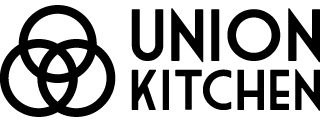
Comments